Editor's Review
📱✨ Brother iPrint&Scan is a must-have mobile application for anyone who owns a Brother printer or scanner! This app is designed to make printing and scanning a breeze, right from your smartphone or tablet. Whether you're at home, in the office, or on the go, Brother iPrint&Scan ensures you can handle all your printing and scanning needs with ease. 🏠💼✈️
🖨️ With this app, you can print documents, photos, emails, and even web pages directly from your device. No need to transfer files to a computer first—just select what you need and hit print! The app supports a wide range of file formats, including PDF, JPEG, and Microsoft Office files, making it incredibly versatile. 📄📷📊
🔍 Scanning is just as simple. Use your device's camera to scan documents, receipts, or photos, and save them as PDFs or image files. The app even includes features like automatic edge detection and image enhancement to ensure your scans look professional. 📑✨
🌐 One of the standout features of Brother iPrint&Scan is its cloud integration. You can easily print documents from popular cloud services like Google Drive, Dropbox, and OneDrive. Plus, you can scan directly to these services, making it a perfect tool for remote workers and students. ☁️📂
🔗 The app also supports wireless and NFC printing, so you can print without any cables. Just connect your device to your Brother printer via Wi-Fi or tap your NFC-enabled device to the printer for a seamless experience. 📶🔌
🔄 Brother iPrint&Scan is regularly updated to ensure compatibility with the latest Brother printers and scanners, as well as new mobile operating systems. The user interface is intuitive and user-friendly, making it accessible for everyone, from tech-savvy professionals to casual users. 🔄📱
🌟 Whether you're printing important work documents, scanning family photos, or handling school assignments, Brother iPrint&Scan has got you covered. Download it today and experience the convenience of mobile printing and scanning! 🚀📲
Features
Print documents and photos wirelessly
Scan documents with your device's camera
Cloud service integration (Google Drive, Dropbox, OneDrive)
Supports multiple file formats (PDF, JPEG, Office)
Automatic edge detection for scans
NFC printing support
User-friendly interface
Regular updates for compatibility
Pros
Convenient mobile printing and scanning
No need for a computer
High-quality scans with enhancement features
Easy cloud integration
Supports wireless and NFC printing
Cons
Limited to Brother printers and scanners
Requires Wi-Fi or NFC for wireless features
 APK
APK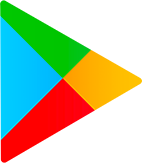 Google Play
Google Play