Editor's Review
🎓 Canvas Student is the ultimate companion for students navigating the digital learning landscape! Designed by Instructure, this powerful app seamlessly integrates with the Canvas Learning Management System (LMS), providing students with a streamlined way to access courses, submit assignments, check grades, and stay connected with instructors—all from their mobile devices. 📱✨
Whether you're a high school student or a university scholar, Canvas Student empowers you to take control of your academic journey. The app offers a user-friendly interface that makes it easy to view course materials, participate in discussions, and receive notifications for important deadlines. 🗓️📚
One of the standout features of Canvas Student is its ability to sync across devices, ensuring you never miss an update. 📲💻 The app supports multimedia submissions, allowing you to upload videos, audio recordings, and documents directly from your device. Plus, with built-in calendar integration, you can effortlessly manage your schedule and stay on top of due dates. 🗂️⏰
For group projects, Canvas Student facilitates collaboration through discussion boards and group messaging. 🤝💬 You can even annotate PDFs and take quizzes on the go, making it a versatile tool for both in-person and remote learning environments. 🌍🏫
With over 10 million downloads, Canvas Student has become a trusted resource for learners worldwide. Its reliability, ease of use, and comprehensive feature set make it a must-have for anyone using the Canvas platform. 🏆🎯
Features
Access course materials anytime
Submit assignments on the go
Check grades instantly
Receive deadline notifications
Participate in discussions
Sync across multiple devices
Upload multimedia submissions
Annotate PDFs directly
Take quizzes remotely
Collaborate with classmates
Pros
User-friendly interface
Seamless Canvas LMS integration
Real-time notifications
Offline access to materials
Multimedia submission support
Cross-device synchronization
Built-in calendar integration
Cons
Occasional sync delays
Limited customization options
Requires Canvas LMS access
 APK
APK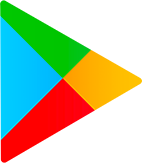 Google Play
Google Play