Editor's Review
🌟 Microsoft 365 (Office) is the ultimate productivity suite that brings together all your favorite Office apps in one powerful package! 📂 Whether you're a student, professional, or just someone who loves staying organized, Microsoft 365 has everything you need to create, edit, and collaborate on documents, spreadsheets, presentations, and more—anytime, anywhere. 🚀
💼 With Microsoft 365, you get access to Word, Excel, PowerPoint, Outlook, OneNote, and Teams, all seamlessly integrated to help you work smarter, not harder. ✨ The cloud-based functionality ensures your files are always up to date and accessible across all your devices, so you can pick up where you left off, no matter where you are. 🌐
🎯 One of the standout features of Microsoft 365 is its real-time collaboration capabilities. 🤝 You can work on documents with colleagues or classmates simultaneously, leave comments, and track changes—all in real time. This makes group projects, reports, and presentations a breeze! 📊
📱 The mobile app is just as robust as the desktop version, offering a user-friendly interface optimized for touchscreens. 🖊️ Whether you're jotting down notes in OneNote, crunching numbers in Excel, or drafting an email in Outlook, the experience is smooth and intuitive. Plus, with AI-powered features like Editor in Word and Ideas in Excel, you'll have smart tools at your fingertips to enhance your work. 🧠
🔒 Security is also a top priority with Microsoft 365. Your data is protected with advanced encryption and multi-factor authentication, giving you peace of mind while you work. 🛡️
🌈 Whether you're using it for personal projects, academic work, or professional tasks, Microsoft 365 (Office) is the go-to solution for all your productivity needs. 🏆 Download now and unlock the full potential of your creativity and efficiency! 🚀
Features
Access to Word, Excel, PowerPoint, Outlook
Real-time collaboration tools
Cloud-based file storage
AI-powered editing features
Cross-device synchronization
Advanced security and encryption
Mobile-optimized interface
OneNote for digital note-taking
Teams for communication
Regular updates and new features
Pros
All-in-one productivity suite
Seamless cross-platform compatibility
Enhanced collaboration features
Robust security measures
Regular updates with new tools
User-friendly mobile experience
AI-assisted editing and insights
Cons
Subscription-based pricing
Requires internet for full features
Can be overwhelming for beginners
Some advanced features need learning
 APK
APK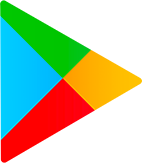 Google Play
Google Play