Editor's Review
📊 Welcome to the ultimate guide on SurveyMonkey – the world's leading online survey tool that empowers businesses, educators, and individuals to gather insights effortlessly! 🌍 Whether you're conducting market research, collecting customer feedback, or organizing academic surveys, SurveyMonkey has got you covered. With its intuitive interface and powerful analytics, this app transforms raw data into actionable insights. 🚀
🔍 Why SurveyMonkey? The app boasts over 20 million questions answered daily, making it a trusted choice for professionals worldwide. Its drag-and-drop survey builder allows you to create customized forms in minutes, while advanced features like skip logic and branching ensure a seamless respondent experience. 📝 Plus, with integrations for Slack, Salesforce, and more, SurveyMonkey fits perfectly into your workflow. 💼
📈 Data-Driven Decisions Made Easy 📉 Gone are the days of manual data crunching! SurveyMonkey’s real-time analytics dashboard visualizes trends, filters responses, and even generates reports with just a few clicks. 🖱️ Whether you're a startup or a Fortune 500 company, this tool scales to meet your needs. And with mobile-friendly surveys, respondents can participate anytime, anywhere. 📱
🎯 Perfect for Every Use Case 🎓 From employee engagement surveys to event feedback forms, SurveyMonkey adapts to diverse scenarios. Educators love it for student assessments, while nonprofits rely on it for donor feedback. 🤝 The app’s templates library – featuring 100+ pre-designed surveys – saves time and ensures professional-quality results. 🏆
💡 Pro Tip: Upgrade to SurveyMonkey’s paid plans for advanced features like A/B testing, white-labeling, and HIPAA-compliant surveys. 💰 Ready to unlock the power of data? Let’s dive deeper! 🔍
Features
Drag-and-drop survey builder
100+ customizable templates
Real-time analytics dashboard
Mobile-friendly surveys
Skip logic & branching
Integrations (Slack, Salesforce)
Multi-language support
Team collaboration tools
Data export (PDF, Excel, PPT)
White-labeling options
Pros
User-friendly interface
Powerful data visualization
Scalable for all business sizes
Extensive template library
Seamless third-party integrations
Responsive customer support
Secure & compliant data handling
Cons
Advanced features require paid plans
Limited customization in free tier
Occasional lag with large datasets
 APK
APK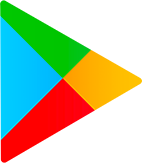 Google Play
Google Play