Editor's Review
📄 Adobe Scan: PDF Scanner, OCR is a powerful and intuitive mobile application designed to transform your smartphone into a portable scanner. 🚀 Whether you're a student, professional, or just someone who needs to digitize documents on the go, Adobe Scan offers a seamless solution to capture, edit, and share high-quality PDFs with ease. 🎯
🔍 With its advanced Optical Character Recognition (OCR) technology, Adobe Scan can convert printed text into editable and searchable content, making it a must-have tool for anyone dealing with paperwork. 📑 The app automatically detects edges, enhances clarity, and removes shadows, ensuring your scanned documents look crisp and professional. ✨
💼 Perfect for business professionals, Adobe Scan allows you to quickly digitize receipts, contracts, and business cards, saving you time and reducing clutter. 🏢 Students can use it to scan lecture notes, textbooks, or research papers, making study materials more accessible and organized. 📚
🔄 The app integrates seamlessly with Adobe Document Cloud and other popular cloud storage services like Dropbox, Google Drive, and Microsoft OneDrive, ensuring your documents are always backed up and accessible from anywhere. ☁️ Plus, with its user-friendly interface, even beginners can navigate the app effortlessly. 🖥️
🎨 Adobe Scan also offers basic editing tools, allowing you to crop, rotate, and adjust the color of your scans for optimal readability. 🖌️ Whether you're scanning a single page or a multi-page document, Adobe Scan handles it all with precision and speed. ⏱️
🌟 Why choose Adobe Scan? It's free, ad-free, and packed with features that rival premium scanners. 💯 Download it today and experience the convenience of having a scanner in your pocket! 📱
Features
Advanced OCR technology
Automatic edge detection
Cloud storage integration
Multi-page scanning
Basic editing tools
High-quality PDF output
Free and ad-free
User-friendly interface
Business card scanning
Receipt digitization
Pros
Converts printed text to editable content
Enhances document clarity automatically
Seamless integration with cloud services
Perfect for students and professionals
Free to use with no ads
Cons
Limited advanced editing features
Requires Adobe ID for full functionality
 APK
APK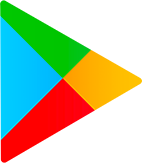 Google Play
Google Play