Editor's Review
🎬 YouCut - Video Editor & Maker is a powerful yet user-friendly video editing app designed for both beginners and professionals. With its intuitive interface and robust features, YouCut allows you to create stunning videos right from your smartphone. Whether you're trimming clips, adding music, or applying filters, this app has got you covered! ✨
📱 Why Choose YouCut? Unlike other video editors, YouCut offers a seamless editing experience without watermarks, even in the free version. You can easily cut, merge, and adjust video speed with just a few taps. Plus, it supports high-resolution exports up to 4K, ensuring your videos look crisp and professional. 🚀
🎵 Music & Effects Spice up your videos with a vast library of royalty-free music and sound effects. YouCut also lets you add text, stickers, and transitions to make your content stand out. The app’s AI-powered tools can even enhance video quality automatically! 🤖
💡 No Watermark & No Ads One of the biggest perks of YouCut is that it doesn’t slap a watermark on your creations, even in the free version. This makes it perfect for social media influencers, vloggers, and anyone who wants clean, professional-looking videos. 🎥
🌍 Multi-Language Support YouCut is available in multiple languages, making it accessible to a global audience. Whether you're editing a travel vlog or a business presentation, this app adapts to your needs effortlessly. 🌟
Features
Trim and cut videos easily
Merge multiple clips seamlessly
Add music and sound effects
Apply filters and effects
Adjust video speed
No watermark in free version
4K video export support
Add text and stickers
AI-powered video enhancement
Royalty-free music library
Pros
No watermark even in free version
User-friendly interface
High-resolution 4K exports
AI-powered video enhancement
Royalty-free music library
Supports multiple languages
Cons
Limited advanced features in free version
Some effects require premium
Large file exports may take time
 APK
APK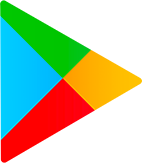 Google Play
Google Play