Editor's Review
📸✨ Welcome to the ultimate guide for PhotoRoom AI Photo Editor – your go-to app for transforming ordinary photos into stunning masterpieces with just a few taps! 🎨 Whether you're a social media influencer, a small business owner, or just someone who loves to enhance their photos, PhotoRoom offers powerful AI-driven tools to make your images pop. 🚀
🔍 PhotoRoom stands out with its cutting-edge AI technology that effortlessly removes backgrounds, applies professional-grade edits, and even generates artistic effects. Imagine having a personal photo studio right in your pocket! 📱💫 No more struggling with complex editing software – PhotoRoom simplifies the process, making it accessible for everyone, from beginners to pros.
🌈 One of the standout features is its background removal tool, which works like magic. 🧙♂️ Just upload your photo, and the AI detects the subject, removing the background in seconds. You can then replace it with a solid color, gradient, or even a custom image. Perfect for creating eye-catching product photos or fun social media posts! 📦👗
🎭 But that’s not all! PhotoRoom also offers AI-powered filters, lighting adjustments, and text overlays to give your photos a professional touch. Want to create a sleek ad for your business? Or maybe a creative collage for your Instagram? PhotoRoom has you covered. 🛍️📊
🤖 The app’s intuitive interface ensures a smooth editing experience. No steep learning curve here – just pure creativity at your fingertips. Plus, with regular updates and new features, PhotoRoom keeps getting better. 🚀 Whether you're editing selfies, product shots, or pet photos, this app delivers stunning results every time. 🐶❤️
📲 Ready to take your photos to the next level? Dive into the world of PhotoRoom AI Photo Editor and unleash your creativity today! 🎉
Features
AI background removal
Professional-grade filters
Customizable text overlays
Lighting and color adjustments
Quick and easy editing
High-resolution exports
Social media templates
Batch editing support
Creative collage maker
Regular updates with new features
Pros
User-friendly interface
Fast and accurate AI tools
No watermark on edits
Great for businesses and influencers
High-quality output
Regular feature updates
Affordable premium options
Cons
Some features require premium
Limited free version
Occasional slow processing
 APK
APK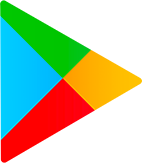 Google Play
Google Play