Editor's Review
🎥 Screen Recorder Video Recorder is a powerful and user-friendly app designed to capture your screen activities with ease. Whether you're a gamer 🎮, educator 📚, or content creator 🎨, this app provides a seamless way to record high-quality videos of your screen. With its intuitive interface and robust features, you can start recording in just a few taps. No root access is required, making it accessible to everyone. 🌟
🔹 Why Choose Screen Recorder Video Recorder? This app stands out with its ability to record both internal and external audio, ensuring you capture every detail. You can also pause and resume recordings, add facecam, and even draw on the screen while recording. The app supports various resolutions and frame rates, allowing you to customize the recording quality based on your needs. 📊
🔹 Perfect for Gamers 🕹️: Record your gameplay sessions and share them with friends or on social media. The app supports high FPS recording, ensuring smooth playback. You can also add commentary using the microphone, making your videos more engaging. 🎙️
🔹 Great for Educators 📝: Create tutorials, lessons, or demonstrations by recording your screen. The app's drawing tool lets you highlight important points, making it easier for your audience to follow along. 🖍️
🔹 Ideal for Content Creators 🎬: Whether you're making YouTube videos or social media content, this app has everything you need. The built-in editor allows you to trim, cut, and merge recordings, saving you time and effort. ✂️
🔹 Easy to Use 👍: The app's simple interface ensures that even beginners can start recording without any hassle. Just tap the record button, and you're good to go. 🚀
🔹 No Watermarks 🚫: Unlike many other screen recorders, this app doesn't add any watermarks to your recordings, giving you professional-quality videos. 🎞️
🔹 Free to Download 💰: The app is free to download and use, with optional in-app purchases for advanced features. This makes it a great choice for anyone looking for a reliable screen recorder without breaking the bank. 💸
Features
Record internal and external audio 🎧
Pause and resume recordings ⏸️▶️
Add facecam and draw on screen 🖍️
Customize resolution and frame rate 📊
Trim, cut, and merge recordings ✂️
No watermarks on recordings 🚫
Simple and intuitive interface 👍
High FPS recording for smooth gameplay 🕹️
Microphone commentary support 🎙️
Free to download with optional upgrades 💰
Pros
High-quality recordings 🎞️
No root access required 🔓
User-friendly interface 🖥️
Versatile for various uses 🎮📚🎬
No watermarks 🚫
Free to use 💸
Supports facecam and drawing 🖍️
Pause and resume feature ⏸️▶️
Cons
Advanced features require payment 💳
May consume significant battery 🔋
Limited editing tools in free version ✂️
 APK
APK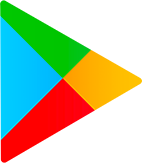 Google Play
Google Play